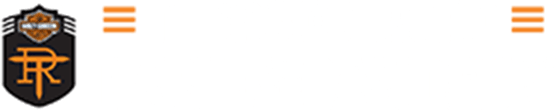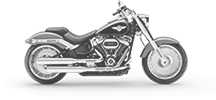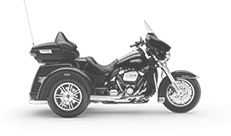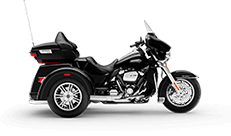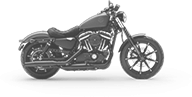Finding the Best Way to Navigate with Your Phone
An overview of 4 Popular GPS Apps for Riders
Motorcycles are meant to be ridden and take you places you’ve never been. However, to experience these incredible places and roads, you have to know how to get there. While the days of taping your directions to the gas tank are pretty much behind us, many riders now rely on their smartphones as navigation devices. These devices are equipped standard with pretty decent GPS apps, but leave a little to be desired for riders with a focus on the journey as much as the destination. Here, we’ll talk about four popular methods people use to navigate and some advantages and disadvantages of each.
Apple Maps

- If you use an iPhone then chances are you’ve used Apple Maps. This is probably one ofthequickest and easiest ways to navigate with an iPhone. It has prompts that are relatively simple to follow and even offers quicker routes to your destination when possible. There are live traffic updates to keep you informed on how congested an area might be or if the road is closed. For riders looking to take the scenic route, there is an “Avoid Highways” setting where you can choose to take a slightly longer and more enjoyable route. With the app, the voice prompts are excellent so if you want to keep your phone in your pocket and rely on the audio, you can do that with relative ease. This app is quick to use and pretty accurate but unfortunately lacks any way to track your ride. This app also fails to give you much control over planning a ride. If you have any specific routes you want to take, the best option is to navigate to each one individually, as waypoints aren’t too useful here.
Waze
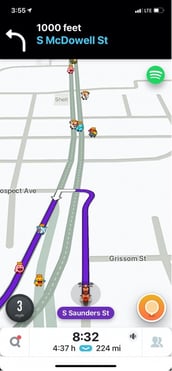 I have not personally used Waze a lot, but I’ve ridden with people that have and I must saythat I’m impressed. Waze is a navigation app that prides itself on the ability to provide real-time alerts on traffic, accidents, debris on the road, and if an officer was spotted staked out. This app also can send you notifications on when you need to leave somewhere based on when you want to get there, how long it normally takes, what the traffic conditions are predicted to be, and what they are! For motorcycle enthusiasts, you can set your vehicle as such, turn on “Avoid Freeways” and get options for routes that riders will enjoy a bit more. There is also the option to select your preferred fuel type, such as premium, to get suggestions for gas stations offering what you want in your bike. If you enjoy listening to your favorite music, Waze can pair with your favorite music app allowing effortless music controls without ever leaving the navigation screen. However, like Apple Maps, it still lacks a good ride planning and tracking feature.
I have not personally used Waze a lot, but I’ve ridden with people that have and I must saythat I’m impressed. Waze is a navigation app that prides itself on the ability to provide real-time alerts on traffic, accidents, debris on the road, and if an officer was spotted staked out. This app also can send you notifications on when you need to leave somewhere based on when you want to get there, how long it normally takes, what the traffic conditions are predicted to be, and what they are! For motorcycle enthusiasts, you can set your vehicle as such, turn on “Avoid Freeways” and get options for routes that riders will enjoy a bit more. There is also the option to select your preferred fuel type, such as premium, to get suggestions for gas stations offering what you want in your bike. If you enjoy listening to your favorite music, Waze can pair with your favorite music app allowing effortless music controls without ever leaving the navigation screen. However, like Apple Maps, it still lacks a good ride planning and tracking feature.
Rever 
- Rever is the first app on this list designed for bikers specifically. This app is a free one like the others listed but does have a Pro subscription you can upgrade to that unlocks many more features, such as Twisty Roads, but most find the free version to be enough. Rever’s free version allows its users to plan, track, and share rides! You can pick where you want to go, select “Avoid Highways” and even set a waypoint to get a road closer to the route you want. If you’re on a spur-of-the-moment ride, you can just select “Record Ride” and it will record the route you took as well as a few other metrics like average speed, max speed, and elevation changes. If you enjoyed that ride, then you can go back and follow that same route, or share the file with your riding buddies as a suggestion for the next group ride! While the free version seems pretty good, the $40 a year premium subscription unlocks a ton more features. This opens up turn-by-turn and voice navigation, real-time weather alerts along your route, a crash detection/emergency SOS, twisty roads planner, a 3D route view, and more. Rever is a very in-depth app where you can discover new tricks the more you use it, but you will have to pay to enjoy it.
H-D App
- If you have a Harley-Davidson motorcycle, then you need this app. This app was also
 designed for riders, but more specifically for Harley-Davidson riders. It lets you stay connected with the larger H-D events, see your local weather, plan rides, track rides, and more. Like Rever, you can make your profile and add your bike, but this app lets you go a little further down the bar and shield rabbit hole. Once you’ve added your bike, you can directly access a digital copy of your owner’s manual on the go. Got a favorite dealership? We hope it’s us ;) This app lets you select your favorite dealership to directly access their “landing page” from your profile. Here, you can check hours of operation, contact info, and directions, and get a direct link to their website to see if they still have that bike you’ve been eyeing. The ride planning feature does have some cool perks. You can plan a ride and save it for later, or go ahead and ride it! For those that like to know where their next fill-up will be, you can drag the slider to about as far as you want to go on a single tank so you know where you’ll have to start seeking gas. Or you can always set that gas station as a waypoint. If your H-D already has a fancy built-in GPS unit, there’s the option to send those directions to the bike so that way you can still get all the benefits of using the ride planning feature, but minimize the screens in view. While this app does offer turn-by-turn navigation, if you’re used to Apple Maps, then you might find the scale slightly different and your next turn might come up a little quicker than you expect. But after a minor adjustment period, you won’t have any issues there. Overall, it’s a solid app with a good ride planner/tracker and lots of quick ways to access all things Harley-Davidson.
designed for riders, but more specifically for Harley-Davidson riders. It lets you stay connected with the larger H-D events, see your local weather, plan rides, track rides, and more. Like Rever, you can make your profile and add your bike, but this app lets you go a little further down the bar and shield rabbit hole. Once you’ve added your bike, you can directly access a digital copy of your owner’s manual on the go. Got a favorite dealership? We hope it’s us ;) This app lets you select your favorite dealership to directly access their “landing page” from your profile. Here, you can check hours of operation, contact info, and directions, and get a direct link to their website to see if they still have that bike you’ve been eyeing. The ride planning feature does have some cool perks. You can plan a ride and save it for later, or go ahead and ride it! For those that like to know where their next fill-up will be, you can drag the slider to about as far as you want to go on a single tank so you know where you’ll have to start seeking gas. Or you can always set that gas station as a waypoint. If your H-D already has a fancy built-in GPS unit, there’s the option to send those directions to the bike so that way you can still get all the benefits of using the ride planning feature, but minimize the screens in view. While this app does offer turn-by-turn navigation, if you’re used to Apple Maps, then you might find the scale slightly different and your next turn might come up a little quicker than you expect. But after a minor adjustment period, you won’t have any issues there. Overall, it’s a solid app with a good ride planner/tracker and lots of quick ways to access all things Harley-Davidson.
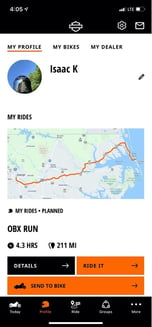 If you have the space, I’d recommend using all 4 of these awesome apps. Each one certainly has its place over the others. For a quick blast to somewhere local, I’d stick to the Apple Maps and select “avoid highways” to get a slightly better option. Going to the next town over, or an area I’m not too familiar with, I’d give Waze a try. The cool thing here is even if it's a familiar route, you can still get alerts on traffic hazards or speed checkers. For longer rides, requiring some planning, give Rever and the H-D app a try to see which you like better. Without paying for an app, H-D takes the win between the two thanks to its H-D-specific features and turn-by-turn navigation. However, if you opt to try the premium version of Rever, you’ll have a much harder time choosing your favorite. Since you can’t go wrong with any of these apps, be sure to give them all a try and learn how you can make the most using your phone. A physical map is always good to have as a backup on any trip but why not try out the latest in navigation technology. It might just surprise you.
If you have the space, I’d recommend using all 4 of these awesome apps. Each one certainly has its place over the others. For a quick blast to somewhere local, I’d stick to the Apple Maps and select “avoid highways” to get a slightly better option. Going to the next town over, or an area I’m not too familiar with, I’d give Waze a try. The cool thing here is even if it's a familiar route, you can still get alerts on traffic hazards or speed checkers. For longer rides, requiring some planning, give Rever and the H-D app a try to see which you like better. Without paying for an app, H-D takes the win between the two thanks to its H-D-specific features and turn-by-turn navigation. However, if you opt to try the premium version of Rever, you’ll have a much harder time choosing your favorite. Since you can’t go wrong with any of these apps, be sure to give them all a try and learn how you can make the most using your phone. A physical map is always good to have as a backup on any trip but why not try out the latest in navigation technology. It might just surprise you.